Get ahead of budgeting season: 7 reasons to integrate NetSuite with Power BI using BI Book


Quentin Lievre
Sales Director, NetSuite
Whether we like it or not, budgeting season is right around the corner. One way to get ahead of the curve is by connecting NetSuite to Power BI with BI Book, and here are seven compelling reasons to do so:
1. Produce Automatically Board-Ready Reports: With this integration, you'll be able to generate polished, professional reports that are ready to present to your board without the need for manual formatting. This ensures consistency and saves valuable time during the reporting process.
2. Drill Deep into Financial and Operational Data: Gain the ability to explore your NetSuite data in greater detail. With BI Book, you can drill down into specific metrics, uncovering insights that might otherwise remain hidden. This level of detail is crucial for making informed decisions.
3. Seamless integration to other systems: With over 100 pre-built integrations it is likely that the tools you use are already integrated. BI Book enables you to connect other ERP, CRM, WMS or Billing systems to Power BI in just a matter of minutes, streamlining your reporting capabilities and freeing up resources to focus on strategic tasks.
4. Create Forecasts, Budgets, and Alerts: The integration enables you to seamlessly build forecasts and budgets while setting up alerts to notify you of any significant changes or discrepancies. This proactive approach helps you stay on top of your financial planning.
5. Build Custom Metrics and Filters: Tailor your reports to meet your specific business needs by creating custom metrics and filters. This flexibility allows you to focus on the data that matters most to your organization, providing a clearer view of your performance.
6. Identify Gaps in Data Quickly: With advanced data visualization tools, you can quickly spot any gaps or inconsistencies in your data. This allows you to address issues promptly and maintain data accuracy across your organization.
7. Easily Share and Manage Reports in a Single Portal: Simplify collaboration and report management by using a single, centralized portal. This makes it easy to share insights with your team and ensures that everyone is working from the same up-to-date information.
Traditionally, deploying business intelligence (BI) tools involves a series of complex and costly steps. These include the need for coding skills, building and maintaining your own data warehouse, creating custom report templates, and obtaining the necessary licenses to operate BI tools effectively. However, with our BI Book reporting tool, you can bypass these time-consuming and expensive processes.
Our team of 100+ business analytics professionals are always ready to help you get the best out of your data.
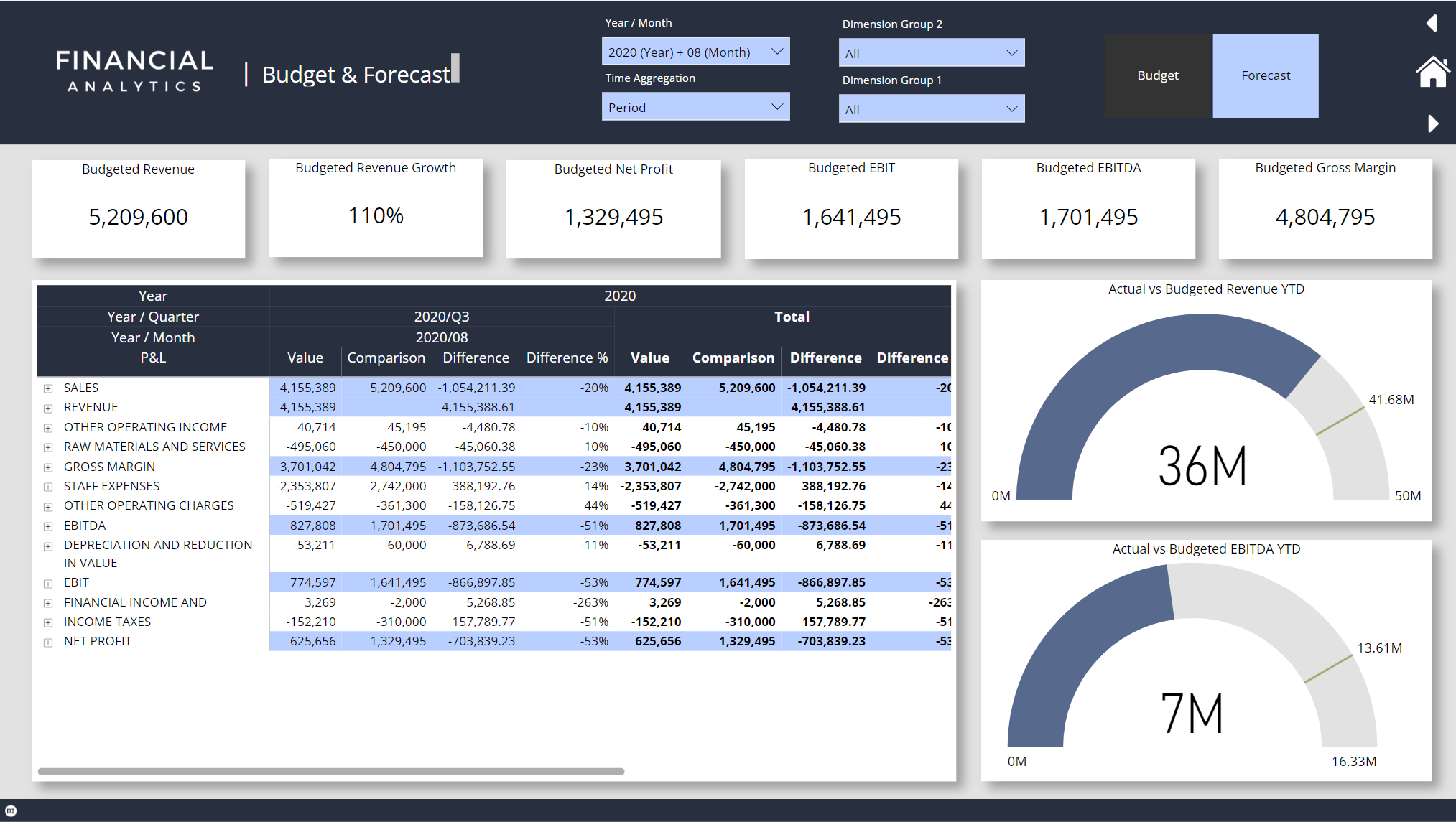
Published 20.08.2024