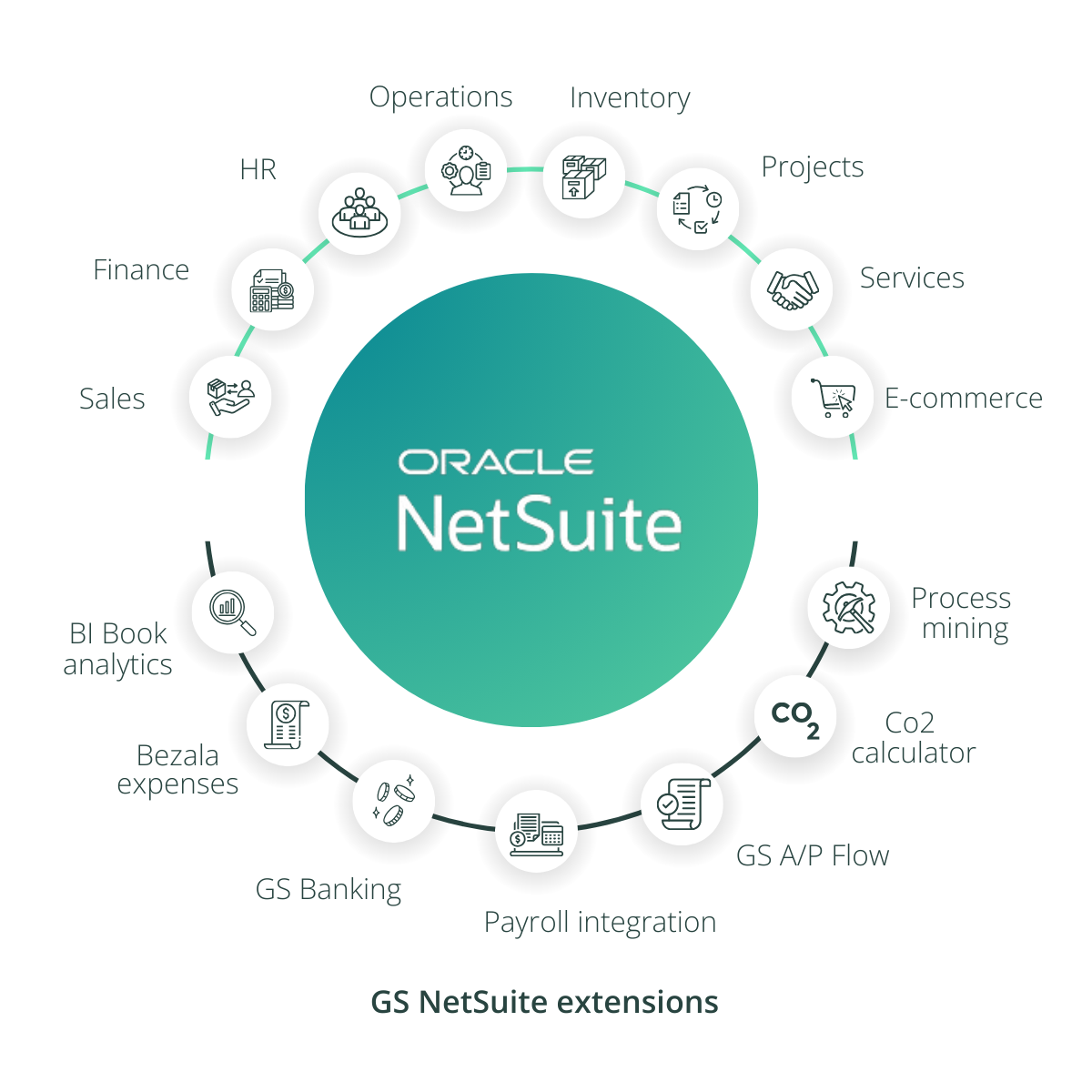The configuration should improve your processes, not slow them down
NetSuite is used by almost 40 000 companies globally, making it one of the most popular ERP systems. But the blessing and the curse of NetSuite is that you can implement it in so many different ways. And when done incorrectly, it can have profound business impacts ranging from slow load times to incorrect postings and ultimately poor accounting.
Settling for an improper NetSuite configuration is not recommended. A proper configuration is what your company deserves. The configuration should improve your processes, not slow them down.
If you think that your NetSuite could be improved, we'd gladly have a look at your setup and bring our best practices to it!
Signs that you might have to re-configure your NetSuite
- Your NetSuite records take tens of seconds to load
- Your NetSuite setup is generating incorrect data
- Your business processes take far too long in NetSuite
- You're not getting the full value of NetSuite
We’ve helped lots of customers who have implemented NetSuite elsewhere to optimize their configuration. In a few cases we’ve had to tear down the initial implementation and rebuild it to make it more reasonable and effective.
In one case there were obvious errors in inventory adjustments caused by custom scripts, causing the company to have a mess in the database, and incorrect financial numbers. We were able to fix this but wish the client had contacted us earlier.