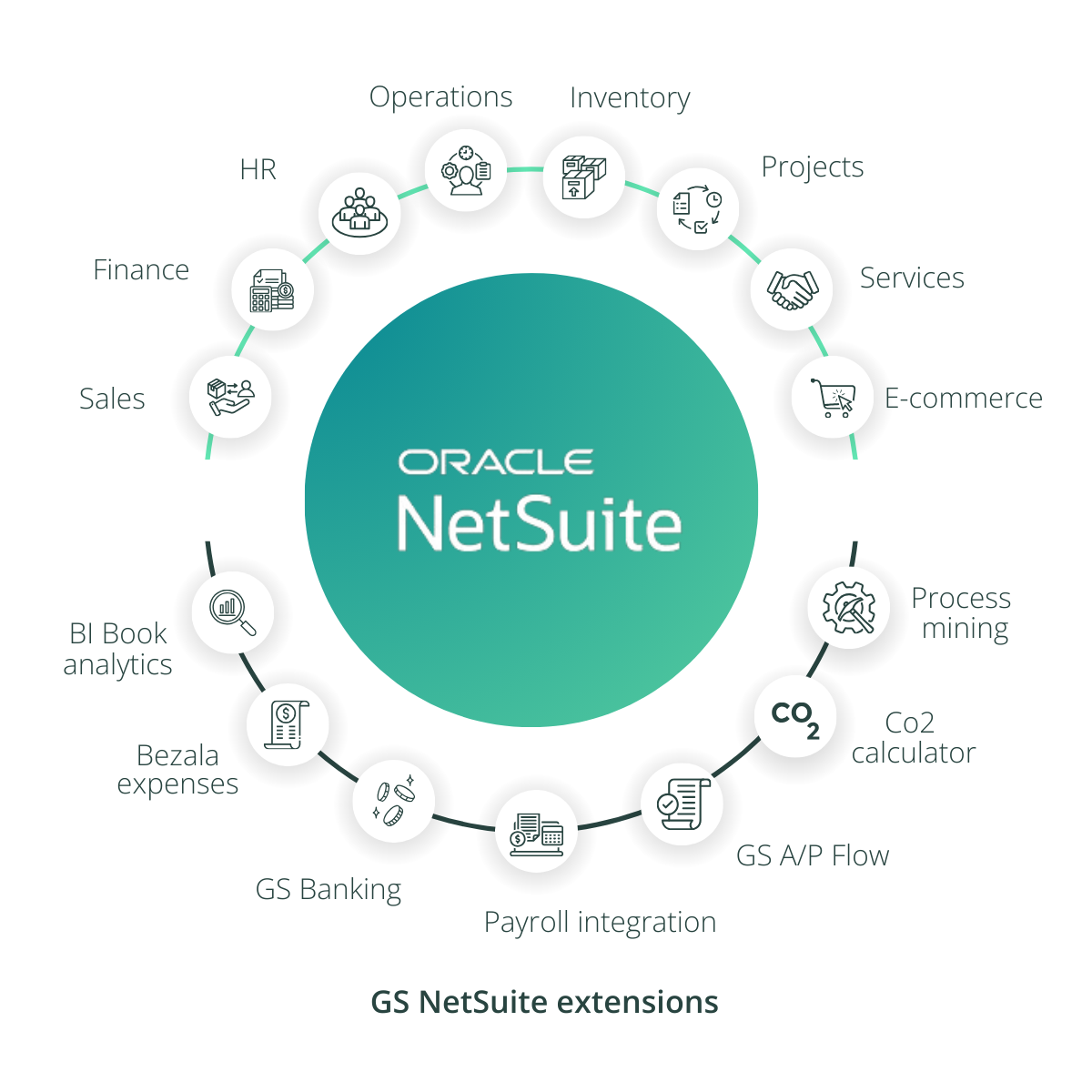NetSuite Customer Relationship Management (CRM) is designed to streamline customer service processes, improve customer satisfaction, but also help nurture lead relationships.
NetSuite CRM robust features and benefits make it an invaluable tool for taking care of customer relationships, nurturing new sales leads, and increasing sales performance overall. There are multiple add-ons that can extend the usage of the ERP and help unify the process from lead generation to cash.
Whether you're a small business looking to streamline your customer service processes or a large corporation seeking to improve your sales performance, NetSuite CRM has the tools and capabilities to meet your needs. Customization and automation possibilities ensure that the solution fits just right.
Think of it this way:
“When you are building a house, you have the electrician, the plumber, the carpenter and all the other workers. Someone must coordinate their work and have a mutual understanding to finish the house. That’s our role in customer projects with NetSuite, we are coordinating the CRM, Finance, Accounting to build a complete house that is the NetSuite ERP.”